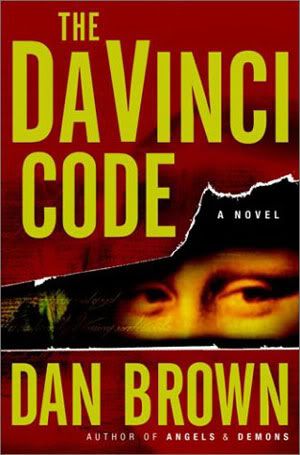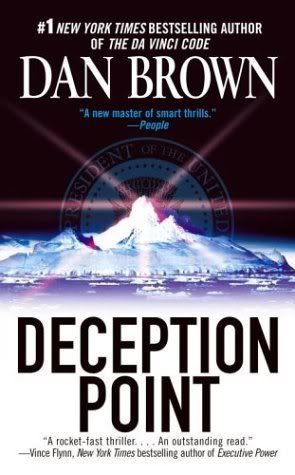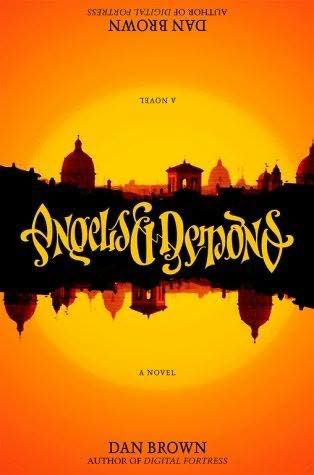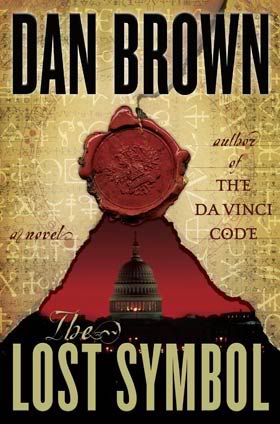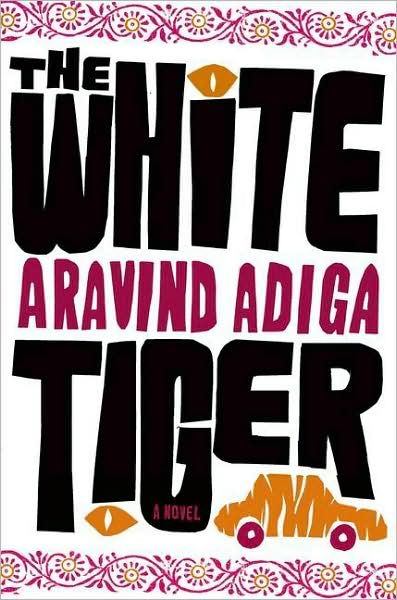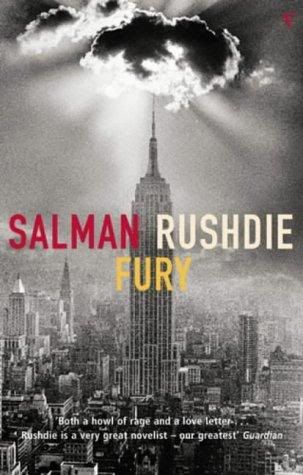TOTAL TRAINING ASP.NET all 4 DVD's ......its very worthy downloading...
set 1
Total Training for
Microsoft ASP.NET 2.0
Building Web Applications Set 1
Hosted by Andy Olsen
Highlighted lessons below are available for free.
» Watch them now.
Course Outline
Disc: 1 | 2
Part 1 - Getting Started with ASP.NET
Chapter 1: OVERVIEW OF ASP.NET (43 min)
1. Preparing to Use ASP.NET
2. Understanding the Page's HTML Source Code
3. Introducing the ASP Page & its Code
4. Create an ASP.NET Website with Visual Studio
5. Design an ASP.NET Web Page with Visual Studio
6. Running the Web Page & Adding Event Handlers
7. Debugging the Application's Code
Chapter 2: ADDING CONTROLS TO A WEB PAGE (67 min)
1. Introducing the HTML Controls
2. Introducing the Standard Controls
3. Introducing the Data Controls
4. Introducing the Validation Controls
5. Introducing Navigation, WebParts & Crystal Reports
6. Formatting a Page with HTML Controls
7. Adding Options Manually in the Source View
8. Setting the User Interface Properties
9. Invoking the Run As Server Control Function
10. Displaying Information with a Formatted String
11. Designing a Page with Web Controls
12. Changing the Alignment
13. Adding a Calendar Control
Chapter 3: WEB PAGE PROCESSING (69 min)
1. Setting Initial Control Properties in a .ASPX File
2. Programmatic Initialization in the Page_Load Method
3. Adding Buttons, Labels & a Horizontal Rule
4. TimestampLabel & Multiple Selection Listbox
5. Adding Event Handler Methods to Buttons
6. Understanding Viewstate
7. Looking at the Stages of Initialization
8. OnInit, OnPreRender & OnUnload Methods
9. Adding Another Event Handler Method
10. Working with the Command Name Property
11. Looking at the EventDemo User Interface
12. Look at the Initialization Code behind the Web Page
13. Work with the TextChanged Event Handler
14. Handle the SelectedIndexChanged Event
15. Using Auto-Postback Events
16. Viewing the Auto-Postback Source Code
Chapter 4: VALIDATING USER INPUT (51 min)
1. Understanding ASP.NET Validation
2. Specifying Required Fields for the Name Control
3. Specifying the Allowable Range for the Age Control
4. Specifying the Enrollment Date Fields & Range
5. Comparing a Value of a Control with a Fixed Value
6. Compare the Value of One Control to Another Control
7. Using Regular Expressions to Specify Input Patterns
8. Defining Custom Validation Rules
9. Adding an Event Handler to a Button
10. Adding a Validation Summary
11. Organizing Controls into Validation Groups
Chapter 5: NAVIGATING A WEBSITE (65 min)
1. Adding Multiple Pages to a Website
2. Redirecting to a Different Web Page
3. Pass Information between Pages with the QueryString
4. Retreiving QueryString Information in a Web Page
5. Retrieving QueryString Information with Variables
6. Linking Pages by Using Hyperlinks
7. Adding Pages to Use in the Site Map
8. Create a Site Map to Define the Pages in a Web Site
9. Add a SiteMapDataSource Control to a Web Page
10. Displaying a Site Map in a TreeView Control
11. Organizing Parent & Leaf Nodes in a Site Map
12. Reorganize Site Structure into Subdirectories
13. Setting Various NodeStyle Properties of the TreeView
14. Displaying Breadcrumbs in a SiteMapPath Control
15. Displaying a Site Map in a Menu Control
16. Final Comments & Credits
Code:
http://rapidshare.com/files/128616615/Total_Training_-_Microsoft_ASP.NET_2.0_DVD1_TG.part01.rar
http://rapidshare.com/files/128616356/Total_Training_-_Microsoft_ASP.NET_2.0_DVD1_TG.part02.rar
http://rapidshare.com/files/128616407/Total_Training_-_Microsoft_ASP.NET_2.0_DVD1_TG.part03.rar
http://rapidshare.com/files/128616502/Total_Training_-_Microsoft_ASP.NET_2.0_DVD1_TG.part04.rar
http://rapidshare.com/files/128616543/Total_Training_-_Microsoft_ASP.NET_2.0_DVD1_TG.part05.rar
http://rapidshare.com/files/128616641/Total_Training_-_Microsoft_ASP.NET_2.0_DVD1_TG.part06.rar
http://rapidshare.com/files/128616490/Total_Training_-_Microsoft_ASP.NET_2.0_DVD1_TG.part07.rar
http://rapidshare.com/files/128616491/Total_Training_-_Microsoft_ASP.NET_2.0_DVD1_TG.part08.rar
http://rapidshare.com/files/128616617/Total_Training_-_Microsoft_ASP.NET_2.0_DVD1_TG.part09.rar
http://rapidshare.com/files/128616553/Total_Training_-_Microsoft_ASP.NET_2.0_DVD1_TG.part10.rar
http://rapidshare.com/files/128616552/Total_Training_-_Microsoft_ASP.NET_2.0_DVD1_TG.part11.rar
http://rapidshare.com/files/128616608/Total_Training_-_Microsoft_ASP.NET_2.0_DVD1_TG.part12.rar
http://rapidshare.com/files/128616555/Total_Training_-_Microsoft_ASP.NET_2.0_DVD1_TG.part13.rar
http://rapidshare.com/files/128616646/Total_Training_-_Microsoft_ASP.NET_2.0_DVD1_TG.part14.rar
http://rapidshare.com/files/128616510/Total_Training_-_Microsoft_ASP.NET_2.0_DVD1_TG.part15.rar
http://rapidshare.com/files/128616564/Total_Training_-_Microsoft_ASP.NET_2.0_DVD1_TG.part16.rar
http://rapidshare.com/files/128616677/Total_Training_-_Microsoft_ASP.NET_2.0_DVD1_TG.part17.rar
http://rapidshare.com/files/128616647/Total_Training_-_Microsoft_ASP.NET_2.0_DVD1_TG.part18.rar
http://rapidshare.com/files/128616642/Total_Training_-_Microsoft_ASP.NET_2.0_DVD1_TG.part19.rar
http://rapidshare.com/files/128616595/Total_Training_-_Microsoft_ASP.NET_2.0_DVD1_TG.part20.rar
http://rapidshare.com/files/128616590/Total_Training_-_Microsoft_ASP.NET_2.0_DVD1_TG.part21.rar
http://rapidshare.com/files/128616551/Total_Training_-_Microsoft_ASP.NET_2.0_DVD1_TG.part22.rar
http://rapidshare.com/files/128616655/Total_Training_-_Microsoft_ASP.NET_2.0_DVD1_TG.part23.rar
http://rapidshare.com/files/128615927/Total_Training_-_Microsoft_ASP.NET_2.0_DVD1_TG.part24.rar
Part 2 - Creating & Deploying Rich ASP.NET Web Applications
Chapter 6: UNDERSTANDING ASP.NET APPS (93 min)
1. Overview of Two .config Files
2. Defining Error Pages for a Website
3. Specifying Connection Strings
4. Defining & Using Application Settings
5. Working with the Website Administration Tool
6. Performing Tracing in a Website
7. Tracing across a Whole Application
8. Adding a .NET Assembly to Support Messaging
9. Adding References to .NET Assemblies
10. Referencing to Custom .NET Assemblies
11. Adding Classes to a Website
12. Creating ASP.NET Web Services
13. Adding a Reference to a Web Service
Chapter 7: DATA BINDING (97 min)
1. Working with Basic Single Value Data Binding
2. Applying Data Binding to Real Life Scenarios
3. Defining & Invoking Your Own Properties & Methods
4. Displaying a Text Box Value & Creating a Hyperlink
5. Using Data Binding to Create a Hyperlink
6. Using Repeated-Value Data Binding to Create Various Lists
7. Checking for PostBack Problems
8. Binding a List Control to a Collection of Objects
9. Defining the Value & Text for a Collection of Objects
10. Working with the TextFormatString Property
11. Explaining Data Source Options
12. Configuring & Binding to a SQLDataSource
13. Looking at the HTML & ASP Markups
14. Understanding How Data Source Controls Work
15. Using the Selected & Selecting Event
16. Creating & Binding to a Second SQLDataSource
17. Disabling View States to Save Space
18. Binding a TreeView Control to an XMLDataSource
19. Setting Up a Tree View Control
20. Adding Attributes to Tree Node Bindings
21. Specify an XPath Expression for an XMLDataSource
Chapter 8: RICH DATA BINDING (102 min)
1. Understanding Rich Data Controls
2. Data Binding with a GridView
3. Binding a DataGrid to a SqlDataSource
4. Setting the DataSource ID in the Smart Tag
5. Formatting Columns with the SmartTag Wizard
6. Enabling the User to Select Rows in a GridView Control
7. Use SelectedIndexChanging to Control User Input
8. Creating Logic Based on a CheckBox
9. Formatting with SelectedIndexChanged
10. Creating Master/Detail Relationships
11. Adding Support for Sorting & Paging
12. Using Templates to Create Customized Columns
13. Implementing Editing & Updating in a GridView
14. Addressing Concurrency Errors
15. Using DetailsView & FormView to Control Display
Chapter 9: DEPLOYING AN ASP.NET WEB APPLICATION (24 min)
1. Setting Up to Deploy an ASP.NET Web Application
2. Creating a New Virtual Directory
3. Setting Catalog Properties for the Virtual Directory
4. Adding a Login for the Server
5. Publishing the Website
6. Final Comments & Credits
Code:
http://rapidshare.com/files/128788335/Total_Training_-_Microsoft_ASP.NET_2.0_DVD2.part01.rar
http://rapidshare.com/files/128788337/Total_Training_-_Microsoft_ASP.NET_2.0_DVD2.part02.rar
http://rapidshare.com/files/128788324/Total_Training_-_Microsoft_ASP.NET_2.0_DVD2.part03.rar
http://rapidshare.com/files/128788331/Total_Training_-_Microsoft_ASP.NET_2.0_DVD2.part04.rar
http://rapidshare.com/files/128788308/Total_Training_-_Microsoft_ASP.NET_2.0_DVD2.part05.rar
http://rapidshare.com/files/128788333/Total_Training_-_Microsoft_ASP.NET_2.0_DVD2.part06.rar
http://rapidshare.com/files/128788296/Total_Training_-_Microsoft_ASP.NET_2.0_DVD2.part07.rar
http://rapidshare.com/files/128788354/Total_Training_-_Microsoft_ASP.NET_2.0_DVD2.part08.rar
http://rapidshare.com/files/128788317/Total_Training_-_Microsoft_ASP.NET_2.0_DVD2.part09.rar
http://rapidshare.com/files/128788319/Total_Training_-_Microsoft_ASP.NET_2.0_DVD2.part10.rar
http://rapidshare.com/files/128788342/Total_Training_-_Microsoft_ASP.NET_2.0_DVD2.part11.rar
http://rapidshare.com/files/128788340/Total_Training_-_Microsoft_ASP.NET_2.0_DVD2.part12.rar
http://rapidshare.com/files/128788351/Total_Training_-_Microsoft_ASP.NET_2.0_DVD2.part13.rar
http://rapidshare.com/files/128788321/Total_Training_-_Microsoft_ASP.NET_2.0_DVD2.part14.rar
http://rapidshare.com/files/128788326/Total_Training_-_Microsoft_ASP.NET_2.0_DVD2.part15.rar
http://rapidshare.com/files/128788349/Total_Training_-_Microsoft_ASP.NET_2.0_DVD2.part16.rar
http://rapidshare.com/files/128788356/Total_Training_-_Microsoft_ASP.NET_2.0_DVD2.part17.rar
http://rapidshare.com/files/128788363/Total_Training_-_Microsoft_ASP.NET_2.0_DVD2.part18.rar
http://rapidshare.com/files/128788323/Total_Training_-_Microsoft_ASP.NET_2.0_DVD2.part19.rar
http://rapidshare.com/files/128788295/Total_Training_-_Microsoft_ASP.NET_2.0_DVD2.part20.rar
http://rapidshare.com/files/128788329/Total_Training_-_Microsoft_ASP.NET_2.0_DVD2.part21.rar
http://rapidshare.com/files/128788325/Total_Training_-_Microsoft_ASP.NET_2.0_DVD2.part22.rar
http://rapidshare.com/files/128788344/Total_Training_-_Microsoft_ASP.NET_2.0_DVD2.part23.rar
http://rapidshare.com/files/128788327/Total_Training_-_Microsoft_ASP.NET_2.0_DVD2.part24.rar
http://rapidshare.com/files/128788120/Total_Training_-_Microsoft_ASP.NET_2.0_DVD2.part25.rar
Disc: 1 | 2
Part 1 - Web Page User Interface Design Techniques
Chapter 1: DEFINING STANDARD STYLES & THEMES (54 min)
1. Looking at the Makeup of the CSS Demo Page
2. Creating a Simple Cascading Style Sheet
3. Defining Rules in a Cascading Style Sheet
4. Applying Cascading Style Sheet Rules Selectively
5. Looking at a Web Application that Uses Rich Controls
6. Creating Simple Themes
7. Creating Multiple Skin Files
8. Handling Conflicts between Themes & Styles
9. Creating Different Themes for Mandatory & Optional Controls
10. Using Themes with Complex ASP.NET Controls
11. Specifying Themes in a Configuration File
12. Using Cascading Style Sheets in a Theme
Chapter 2: DEFINING MASTER PAGES (43 min)
1. Knowing When to Use Master Pages
2. Using Tables inside a Master Page
3. Defining Content Pages
4. Changing the Page Heading
5. Defining Navigation Controls in a Master Page
6. Defining Multiple Content PlaceHolders
7. Creating New Content Pages
8. Editing & Applying Themes to a Master Page
9. Accessing the Master Page Objects
10. Adding a Custom Label to the Master Page
Chapter 3: CREATING USER CONTROLS (55 min)
1. Introducing User Controls
2. Adding Content to a User Control
3. Adding User Controls to a Web Page
4. Defining Properties in a User Control
5. Handling Events in a User Control
6. Raising Events in a User Control
7. Accessing the Content of a User Control
8. Encapsulating Functionality
9. Obtaining Summary Information
Chapter 4: CREATING CUSTOM SERVER CONTROLS (60 min)
1. Creating a Simple Server Control
2. Using a Simple Server Control
3. Adding Attributes & Styles to a Server Control
4. Adding a Server Control to the Toolbox
5. Creating Server Controls in a Web Control Library
6. Adding Code to Represent a Styled Link Control
7. Adding Properties to a Server Control
8. Rendering Browser Specific HTML
9. Raising Events in a Server Control
10. Raising Events in a Server Control, Continued
11. Handling Server Control Events
Chapter 5: EXTENDING EXISTING CONTROLS (36 min)
1. Defining a Composite Control
2. Creating Child Controls in a Composite Control
3. Raising Events in a Composite Control
4. Using a Composite Control
5. Extending a Control
6. Rendering with a Regular Expression
7. Using the New Control
Chapter 6: CREATING PORTALS (41:09 min)
1. Introducing Portals
2. Creating Portals
3. Defining a WebPartManager & WebPartZones
4. Adding WebParts to a Portal
5. Adding User Controls to a Portal
6. Modifying User Controls in a Portal
7. Selecting Modes in a Portal
8. Adding Catalog Support to a Portal
Chapter 7: CREATING & CONFIGURING WEBPARTS (39:17 min)
1. Accessing WebParts
2. Setting WebPart Properties
3. Providing Help for a WebPart
4. Creating & Configuring a Custom WebPart
5. Using a Custom WebPart
6. Final Comments & Credits
Code:
http://rapidshare.com/files/128789279/Total_Training_-_Microsoft_ASP.NET_2.0_DVD3.part01.rar
http://rapidshare.com/files/128789262/Total_Training_-_Microsoft_ASP.NET_2.0_DVD3.part02.rar
http://rapidshare.com/files/128789284/Total_Training_-_Microsoft_ASP.NET_2.0_DVD3.part03.rar
http://rapidshare.com/files/128789288/Total_Training_-_Microsoft_ASP.NET_2.0_DVD3.part04.rar
http://rapidshare.com/files/128789292/Total_Training_-_Microsoft_ASP.NET_2.0_DVD3.part05.rar
http://rapidshare.com/files/128789300/Total_Training_-_Microsoft_ASP.NET_2.0_DVD3.part06.rar
http://rapidshare.com/files/128789268/Total_Training_-_Microsoft_ASP.NET_2.0_DVD3.part07.rar
http://rapidshare.com/files/128789296/Total_Training_-_Microsoft_ASP.NET_2.0_DVD3.part08.rar
http://rapidshare.com/files/128789310/Total_Training_-_Microsoft_ASP.NET_2.0_DVD3.part09.rar
http://rapidshare.com/files/128789246/Total_Training_-_Microsoft_ASP.NET_2.0_DVD3.part10.rar
http://rapidshare.com/files/128789283/Total_Training_-_Microsoft_ASP.NET_2.0_DVD3.part11.rar
http://rapidshare.com/files/128789278/Total_Training_-_Microsoft_ASP.NET_2.0_DVD3.part12.rar
http://rapidshare.com/files/128789281/Total_Training_-_Microsoft_ASP.NET_2.0_DVD3.part13.rar
http://rapidshare.com/files/128789312/Total_Training_-_Microsoft_ASP.NET_2.0_DVD3.part14.rar
http://rapidshare.com/files/128789293/Total_Training_-_Microsoft_ASP.NET_2.0_DVD3.part15.rar
http://rapidshare.com/files/128789336/Total_Training_-_Microsoft_ASP.NET_2.0_DVD3.part16.rar
http://rapidshare.com/files/128789289/Total_Training_-_Microsoft_ASP.NET_2.0_DVD3.part17.rar
http://rapidshare.com/files/128789317/Total_Training_-_Microsoft_ASP.NET_2.0_DVD3.part18.rar
http://rapidshare.com/files/128789258/Total_Training_-_Microsoft_ASP.NET_2.0_DVD3.part19.rar
http://rapidshare.com/files/128789345/Total_Training_-_Microsoft_ASP.NET_2.0_DVD3.part20.rar
http://rapidshare.com/files/128789313/Total_Training_-_Microsoft_ASP.NET_2.0_DVD3.part21.rar
http://rapidshare.com/files/128789315/Total_Training_-_Microsoft_ASP.NET_2.0_DVD3.part22.rar
http://rapidshare.com/files/128789269/Total_Training_-_Microsoft_ASP.NET_2.0_DVD3.part23.rar
http://rapidshare.com/files/128789330/Total_Training_-_Microsoft_ASP.NET_2.0_DVD3.part24.rar
http://rapidshare.com/files/128789053/Total_Training_-_Microsoft_ASP.NET_2.0_DVD3.part25.rar
Part 2 - Web Page Implementation Techniques
Chapter 8: MANAGING VIEW STATE (55 min)
1. Examining View State
2. Decoding the View State
3. Storing Data in Local Variables
4. Storing Data in View State
5. Retrieving Data from View State
6. Using Loops to Locate Text & Storing in View State
7. Populating the Text Box from View State
8. Storing Custom Objects in View State
9. Securing View State Using the Always Encryption Mode
10. Securing View State Using the Auto Encryption Mode
Chapter 9: USING STATE MANAGEMENT TECHNIQUES (59 min)
1. Looking at CatalogSite & Introducing Query String
2. Using the Query String Robustly
3. Introducing Cookies & Creating a Log In Page
4. Setting a Default Page to Detect Cookies
5. Specifying an Expire Time on a Cookie
6. Introducing Session State
7. Implementing Session State in the Application
8. Storing Custom Objects in Session State
9. Storing Collections in Session State
10. Configuring Session State in a Web Application
Chapter 10: ACCESSING DATA BY USING ADO.NET (62 min)
1. Using ADO.NET in a Web Application
2. Understanding ADO.NET Programming
3. Connecting to a Database
4. Opening Connections
5. Executing Simple Commands
6. Specifying Text & Connections
7. Executing Non-Query Commands
8. Calling Stored Procedures
9. Executing Queries
10. Manually Using the Data Reader
Chapter 11: GOING FURTHER WITH ADO.NET (78 min)
1. Overview of the Sample Application
2. Configuring Object Data Sources
3. Handling a Selection Event in GridView
4. "Handling Update, Cancel & Delete Events"
5. Handling an Insert Event in DetailsView
6. Creating a DataSet
7. Using a DataSet
8. Editing Data in a DataSet
9. Working with DataViews
10. Creating DataSets with Multiple Tables
11. Using DataSets with Multiple Tables
Chapter 12: IMPROVING PERFORMANCE BY USING CACHING (1 min)
1. Looking at Concepts of Output Caching
2. Varying Output Caching by Query String
3. Configuring Output Caching
4. Managing Cache Information across a Website
5. Substituting Content into a Cached Page
6. Using Data Caching
7. Testing the Data Cache
Chapter 13: MANAGING RESOURCES & LOCALIZATION (41 min)
1. Creating Resources
2. Using Resources
3. Creating & Using Page-Specific Resources
4. Defining Localization for User Controls
5. Supporting Localization in Custom Controls
6. Creating & Using Localized Resources
7. Generating Localized Content
Chapter 14: ASP.NET SECURITY ESSENTIALS (30 min)
1. Using Forms Authentication
2. Defining the Authentication Form
3. Using a Membership Data Store
4. Configuring Authentication Properties
5. Granting Access to a Specific User
6. Final Comments & Credits
Code:
http://rapidshare.com/files/128785952/Total_Training_-_Microsoft_ASP.NET_2.0_DVD4.part01.rar
http://rapidshare.com/files/128785971/Total_Training_-_Microsoft_ASP.NET_2.0_DVD4.part02.rar
http://rapidshare.com/files/128785932/Total_Training_-_Microsoft_ASP.NET_2.0_DVD4.part03.rar
http://rapidshare.com/files/128785957/Total_Training_-_Microsoft_ASP.NET_2.0_DVD4.part04.rar
http://rapidshare.com/files/128785922/Total_Training_-_Microsoft_ASP.NET_2.0_DVD4.part05.rar
http://rapidshare.com/files/128785894/Total_Training_-_Microsoft_ASP.NET_2.0_DVD4.part06.rar
http://rapidshare.com/files/128785938/Total_Training_-_Microsoft_ASP.NET_2.0_DVD4.part07.rar
http://rapidshare.com/files/128785915/Total_Training_-_Microsoft_ASP.NET_2.0_DVD4.part08.rar
http://rapidshare.com/files/128785930/Total_Training_-_Microsoft_ASP.NET_2.0_DVD4.part09.rar
http://rapidshare.com/files/128785940/Total_Training_-_Microsoft_ASP.NET_2.0_DVD4.part10.rar
http://rapidshare.com/files/128785926/Total_Training_-_Microsoft_ASP.NET_2.0_DVD4.part11.rar
http://rapidshare.com/files/128785950/Total_Training_-_Microsoft_ASP.NET_2.0_DVD4.part12.rar
http://rapidshare.com/files/128785919/Total_Training_-_Microsoft_ASP.NET_2.0_DVD4.part13.rar
http://rapidshare.com/files/128785929/Total_Training_-_Microsoft_ASP.NET_2.0_DVD4.part14.rar
http://rapidshare.com/files/128785911/Total_Training_-_Microsoft_ASP.NET_2.0_DVD4.part15.rar
http://rapidshare.com/files/128785908/Total_Training_-_Microsoft_ASP.NET_2.0_DVD4.part16.rar
http://rapidshare.com/files/128785943/Total_Training_-_Microsoft_ASP.NET_2.0_DVD4.part17.rar
http://rapidshare.com/files/128785925/Total_Training_-_Microsoft_ASP.NET_2.0_DVD4.part18.rar
http://rapidshare.com/files/128785916/Total_Training_-_Microsoft_ASP.NET_2.0_DVD4.part19.rar
http://rapidshare.com/files/128785920/Total_Training_-_Microsoft_ASP.NET_2.0_DVD4.part20.rar
http://rapidshare.com/files/128785917/Total_Training_-_Microsoft_ASP.NET_2.0_DVD4.part21.rar
http://rapidshare.com/files/128785985/Total_Training_-_Microsoft_ASP.NET_2.0_DVD4.part22.rar
http://rapidshare.com/files/128785972/Total_Training_-_Microsoft_ASP.NET_2.0_DVD4.part23.rar
http://rapidshare.com/files/128785914/Total_Training_-_Microsoft_ASP.NET_2.0_DVD4.part24.rar
http://rapidshare.com/files/128785989/Total_Training_-_Microsoft_ASP.NET_2.0_DVD4.part25.rar
http://rapidshare.com/files/128785969/Total_Training_-_Microsoft_ASP.NET_2.0_DVD4.part26.rar
http://rapidshare.com/files/128785978/Total_Training_-_Microsoft_ASP.NET_2.0_DVD4.part27.rar
http://rapidshare.com/files/128785927/Total_Training_-_Microsoft_ASP.NET_2.0_DVD4.part28.rar
http://rapidshare.com/files/128785962/Total_Training_-_Microsoft_ASP.NET_2.0_DVD4.part29.rar
http://rapidshare.com/files/128785945/Total_Training_-_Microsoft_ASP.NET_2.0_DVD4.part30.rar
http://rapidshare.com/files/128785819/Total_Training_-_Microsoft_ASP.NET_2.0_DVD4.part31.rar